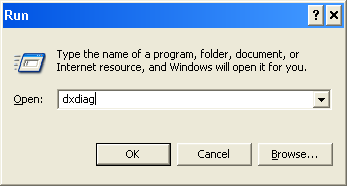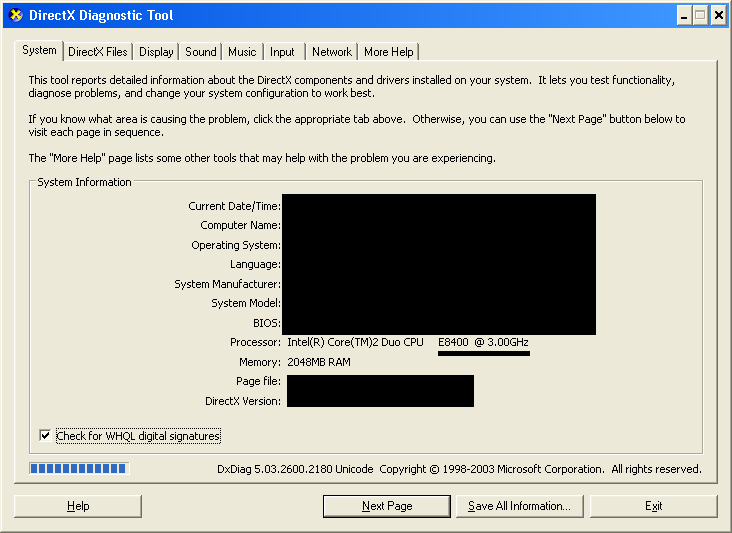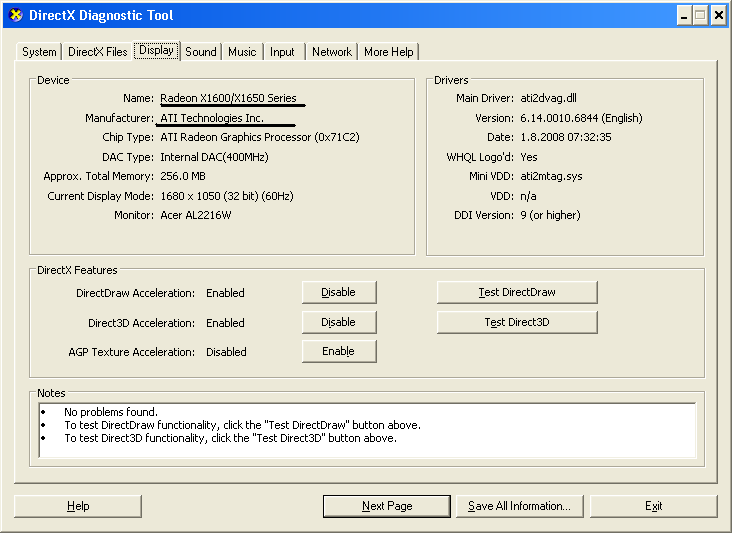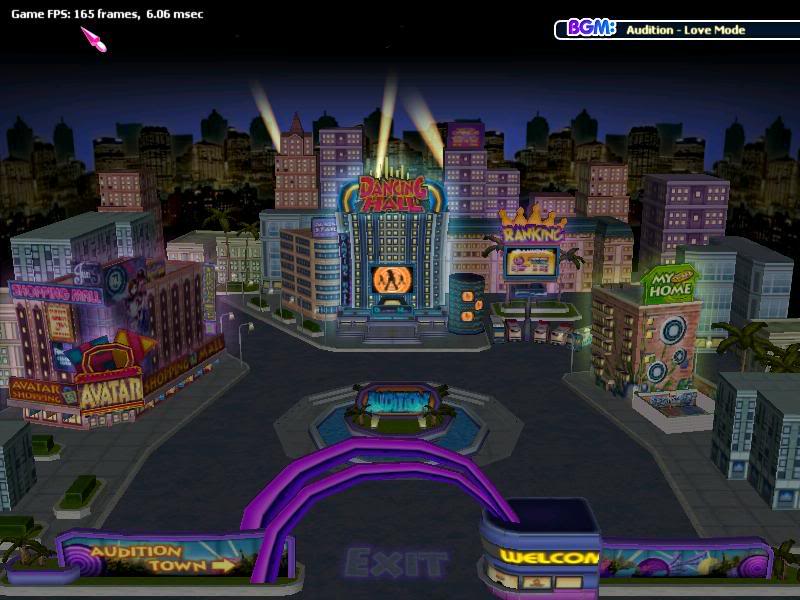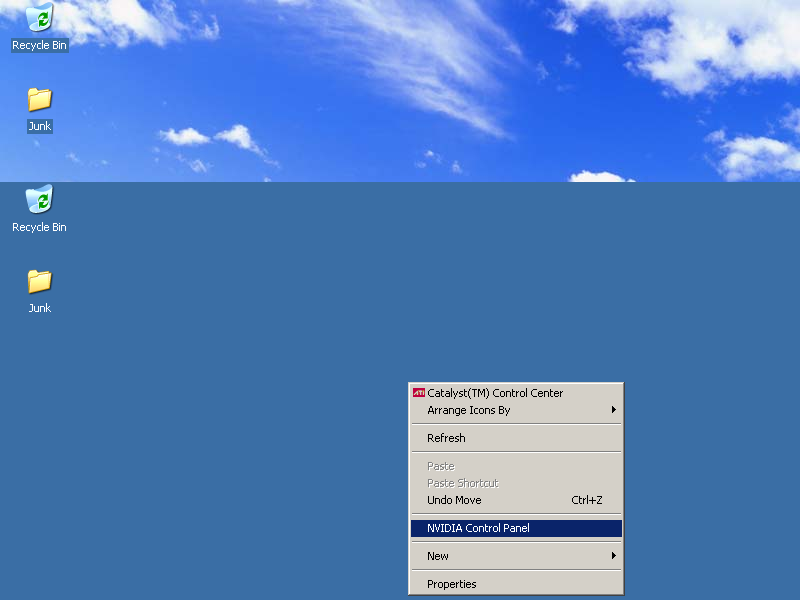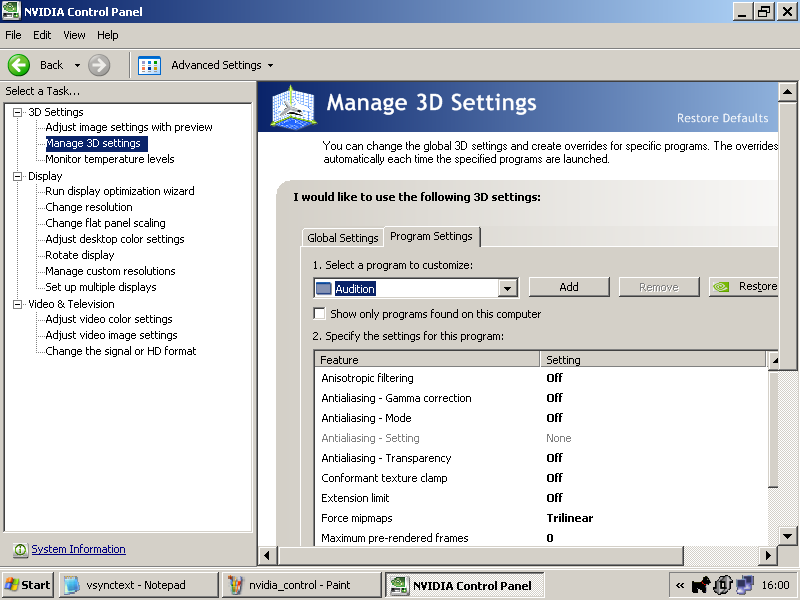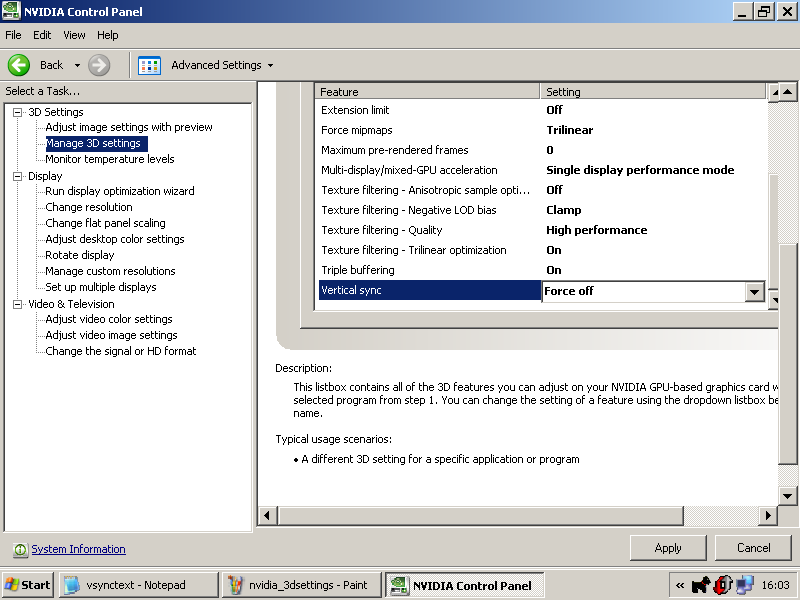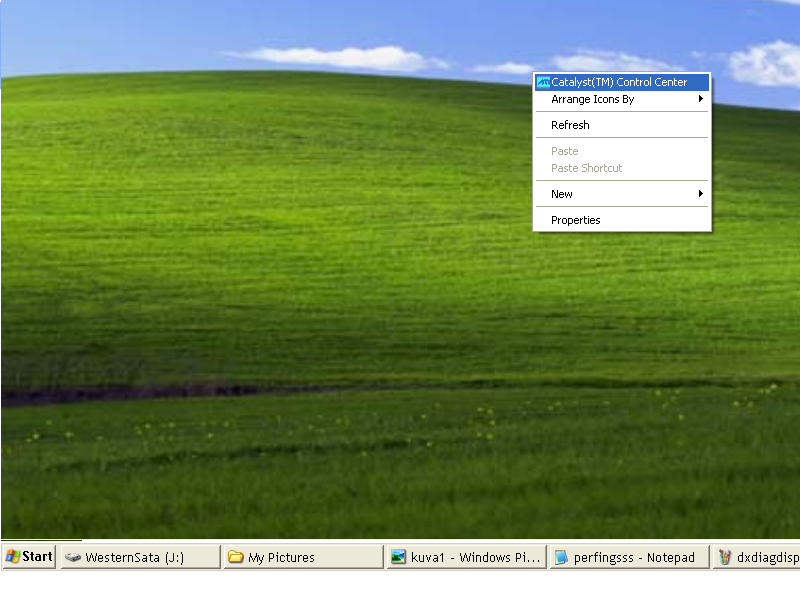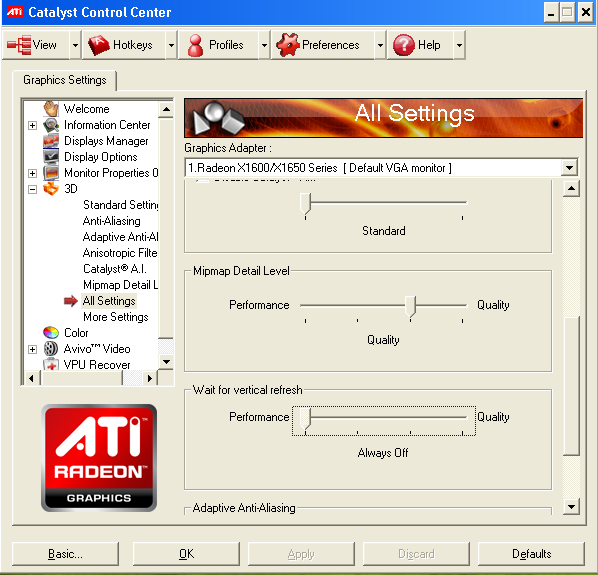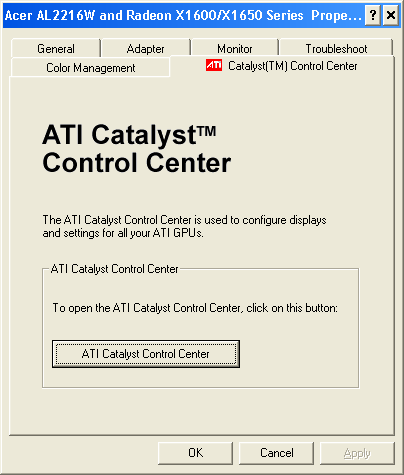Kirahvi wrote:I thought copying my old topic from old forums and put it in here aswell with rewriting some parts. I am sorry that this is going to be wall of text, and most people won't bother reading it, but I do hope that it does help other people.
Firstly before you doubt whether it works or not, I can guarantee, if you have GOOD rhythmic sense, it will increase your perfects. I have posted this guide, well with different words, but basically same idea in audisea forums over 1 year ago, and most of the people really became true chainers in normal mode, and especially Beat uppers, those who already had high perfects, became even better on hitting perfs.
Warning: You probably will have to retrain by playing Audi for few weeks to month, before you can truly benefit from this change. But since it is new server, now could be the best time to do this change. Also IF you are new player this is one of the best tips out there. Starting as new player you never need to learn to press offbeat for every single song out there, but can immediately start aiming according to beat.
I thought it could be good to post it now, since everyone will be new to the server, and practically everyone must retrain their perfects anyways, so why not retrain the perfects to the best possible condition.
Introduction
One of the secrets of gaining lots of perfects in audition is having high FPS. You can check fps in game by pressing CTRL+ALT+F in any room.
In the screenie notice the mouse cursor saying GameFPS 61 frames. This means the game is being updated 61 times in a second. The other number is 16.39 milliseconds, which means time between update of game is 16.39 milliseconds.
What does those numbers mean, they tell, that my computer has thing called Vsync being on, which occasionally makes the keyboard pressings lag, and therefore it makes the perfing harder, and could make the perf points slightly offbeat.
The frames can be 60, 70, 75, 80 or 85, but the main point is, that it always is that, never less or never more than those frames. In full room or when playing alone, if the frames always remain same, then you have vsync on.
What turning Vsync off does?
You might wonder, how does turning Vsync help in Audition. The answer lies in the way we play the game. The game is based on hearing, rather than like other games based on reaction time. If the reaction time is delayed a bit, usually its not so crucial if it is few millisecond later or sooner, but Audition on the otherhand few millisecond later or sooner could mean hitting great instead of perfect.
As Griever stated, the vsync itself doesnt really do other than limit the GameFPS to the monitors refreshrate:GrieverXVII wrote:V-sync is Vertical Sync, all it does and will ever do is reduce video tearing in your screen mainly used for fast paced games this is totally an optional prefrence. because LCD monitors have refresh rates of 60hz, games cap at 60fps with V-sync on to sync the fps with your monitors refresh rate to reduce video tearing from occuring!
The thing is, if the Vsync itself is removed, then the thing that limits the GameFPS is also removed. This will in most cases make Audition run in higher GameFPS, if you have good enough computer. For older computers, they might not be able to run Audition any faster.
The higher the GameFPS is, the more often the faster the game reacts on pressing the keys. Therefore increasing GameFPS should result songs appearing to be more onbeat.
Here are 2 games, first game having Vsync on, which is the case for most people, and the mode is Beat up:
Then playing a game having vsync turned off:
I can admit that I could hit 900+ perfs with vsync on, if I trained enough, but never ever I could hit 1000+ perfs in Techno party without turning vsync off.
Last edited by Stacee on Mon 28 Sep 2009, 10:33 pm; edited 1 time in total